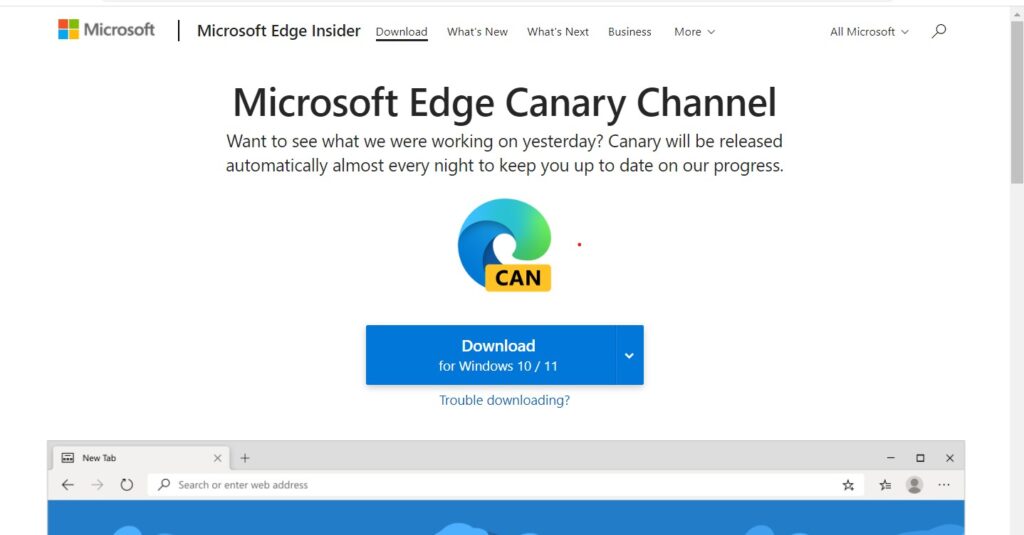Global tech giant Microsoft is testing a built-in VPN feature for Microsoft Edge Canary Browser that allows users to connect to public Wi-Fi networks securely.
Microsoft Edge Secure network (a built-in VPN) is now available for select Microsoft Edge Canary users. This feature protects user data by masking IP addresses, encrypting user data, and routing web connections through secured networks.
Microsoft announced this feature on May 12.
This feature or tool is powered by Cloudflare, which makes it more difficult for ISPs (Internet Service Providers) to collect users’ browsing data. It also prevents advertisers from using user information to show targeted ads.
In areas where VPNs are not allowed, this tool connects the device to a local data center and your IP address will be masked but it does not allow you to pretend to be in another location. This will protect your user data because it won’t share your IP address or your actual location.
To use this tool, Microsoft Edge Canary users (selected insiders) need to sign in to the Brower with their Microsoft account, which is necessary to track usage of the one GB free data provided every month. Microsoft says that no data about users’ identities or accounts is sent over the Secure Network connection, and the limited diagnostic data that is sent to Cloudflare is automatically deleted after 25 hours.
This built-in VPN for Microsoft Edge Canary Browser should be a great addition for privacy-conscious users.
Also, check 6 Best TikTok alternatives and Short Video apps for Android you need to install