Last month, WhatsApp announced three new features, among which was the choice of who can see your online status. One of the most hotly anticipated features of WhatsApp is now available to users in the beta version.
Note that the feature was introduced by WhatsApp in August of this year. “Seeing when friends or family are online helps us feel connected to one another, but we’ve all had times when we wanted to check our WhatsApp privately,” WhatsApp noted in its blog post. We’re providing the option to choose who can and cannot see when you’re online for those times when you want to keep your online presence private. This month, it will begin rolling out to all users.
The chat app is giving the feature to beta testers who install the most recent WhatsApp beta for Android 2.22.20.9 update, according to WaBetaInfo, the website that monitors all the updates linked to WhatsApp. Go to Settings > Account > Privacy to discover if you’ve been given access to this feature. If it says, “Last seen and online,” it shows your account already has access to the feature. Select “same as last seen” to set it enabled.
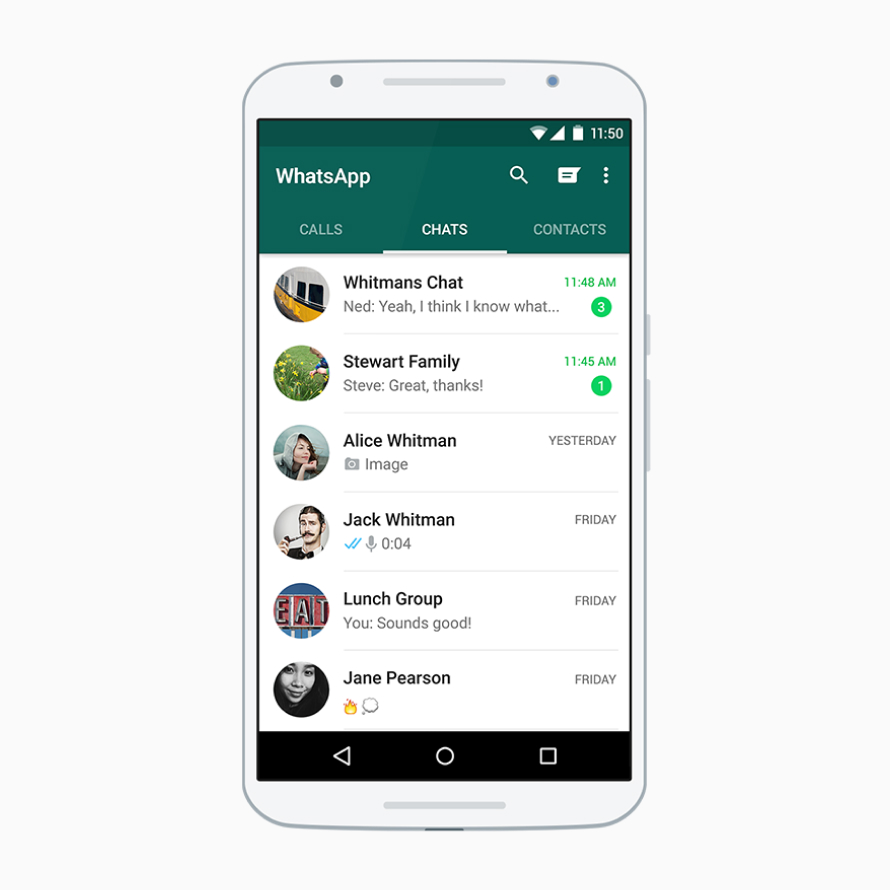
Recently, WhatsApp implemented further safeguards to further enhance the app’s privacy. The company introduced the option to quit chat groups quietly. It enables one to quietly quit a group. When you leave, just the admins will be alerted rather than the entire group.
In addition to its already existing View Once feature, which prevents from improper usage of an image or video transmitted over the app, WhatsApp has now added screenshot blocking for these View Once messages. The messages will be even more protected as a result.
Soon, WhatsApp will allow you to message yourself from a connected device. When looking for contacts, the user will be able to see his or her phone number.


